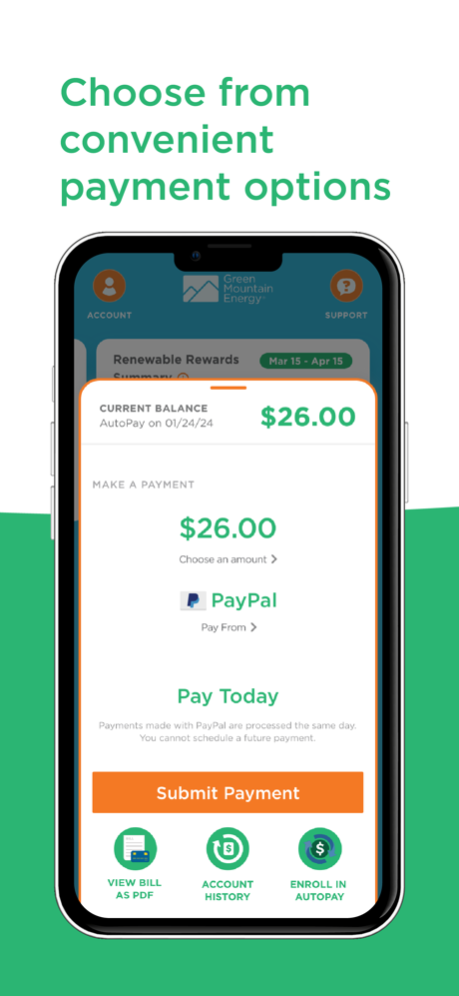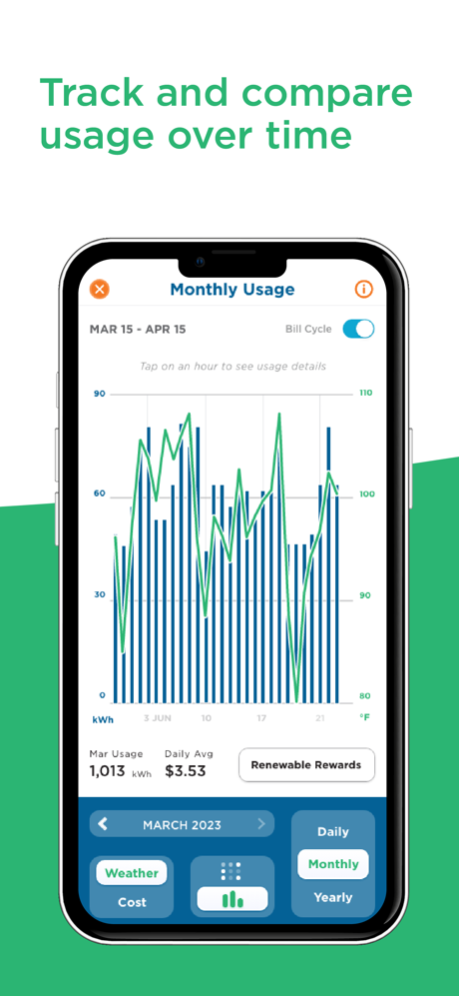Green Mtn 2.4.0
Continue to app
Free Version
Publisher Description
Stay connected to your green lifestyle where you are with the Green Mountain Energy App. With daily green living tips and a host of tools to manage your impact, we make it effortless to live cleaner and greener everyday.
* Pay your bill, check your balance, and review billing and payment history.
* Manage account services like AutoPay, Average Billing, and Tree Free billing.
* Transfer your electricity service to a new address.
* Access important plan details like your Electricity Facts Label, Terms of Service and your Rights as a Customer.
* Track your usage with interactive, customizable graphs that show trends, projected electricity costs and weather impacts in your area.
* Get green add-ons like Green Mountain Driver and support sustainability projects through Green Mountain Energy Sun Club.
* Earn badges for helping the planet by greening up your life.
* See the differences you’re making by tracking your personal impact for preventing carbon emissions. The longer you stay on your plan, the bigger your impact gets.
* Link your electric vehicle to make an even bigger impact.
Apr 17, 2024
Version 2.4.0
Thanks for using the Green Mountain Energy App! Version upgrade includes enhancements and the ability to subscribe to additional planet-friendly products within the app!
About Green Mtn
Green Mtn is a free app for iOS published in the System Maintenance list of apps, part of System Utilities.
The company that develops Green Mtn is Green Mountain Energy. The latest version released by its developer is 2.4.0.
To install Green Mtn on your iOS device, just click the green Continue To App button above to start the installation process. The app is listed on our website since 2024-04-17 and was downloaded 2 times. We have already checked if the download link is safe, however for your own protection we recommend that you scan the downloaded app with your antivirus. Your antivirus may detect the Green Mtn as malware if the download link is broken.
How to install Green Mtn on your iOS device:
- Click on the Continue To App button on our website. This will redirect you to the App Store.
- Once the Green Mtn is shown in the iTunes listing of your iOS device, you can start its download and installation. Tap on the GET button to the right of the app to start downloading it.
- If you are not logged-in the iOS appstore app, you'll be prompted for your your Apple ID and/or password.
- After Green Mtn is downloaded, you'll see an INSTALL button to the right. Tap on it to start the actual installation of the iOS app.
- Once installation is finished you can tap on the OPEN button to start it. Its icon will also be added to your device home screen.